User Manual for iHealth AIR PO3M Wireless Pulse Oximeter
The iHealth AIR is a TGA approved, clinically tested, wireless pulse oximeter. See below for the full operation manual. For more information about the iHealth AIR Wireless Pulse Oximeter, read the blog here!
The operation manual below was extracted from iHealth Labs Support
Get to know the iHealth Air - Intended Use
The PO3M Wireless Pulse Oximeter is a non-invasive device intended for spot-checking of functional oxygen saturation of arterial haemoglobin (SPo2) and pulse rate. The wireless pulse oximeter is intended to measure blood oxygen saturation and pulse rate of adults above 16 years old in home and hospital environments (including clinical use in internist/surgery, anaesthesia, intensive care, etc.) The wireless pulse oximeter is not intended for continuous monitoring.
iHealth AIR PO3M Device Compatibility
The wireless pulse oximeter PO3M is designed for use with the following devices:
- iPhone 4S+
- iPad 3+
- iPad Mini+
- iPad Air+
- iPod Touch (5th generation)
- Select Android devices
- Requires iOS version 7+ or Android version 4.4+
iHealth AIR PO3M Parts And Display Indicators
Parts included:
1x Wireless Pulse Oximeter PO3M
1x Lanyard
1x Operation Manual
1x Quick Start Guide
1x USB Charging Cable

iHealth AIR PO3M Device Description - How Does it Work?
The PO3M pulse oximeter measures the amount of oxygen in your blood and the pulse rate. The oximeter works by shining two light beams into the small blood vessels or capillaries of the finger; the measured signal is then obtained by a photosensitive element and processed by the microprocessor. The oxygen saturation (SpO2) is measured as a percentage of full capacity.
Typically, a SpO2 reading between 94%-99% is considered normal. High altitudes and other factors may affect what is considered normal for a given individual. Concerns about your readings should be shared with your physician or healthcare professional.
Using the iHealth Air Pulse Oximeter
Before Use
The wireless pulse oximeter may be used when the user is seated, standing or lying down. The user should not walk or run during measurements and should take care of not excessively moving the finger where the device is attached and the corresponding hand or arm.
It is recommended that the user should wash hands before use. Nail polish, especially dark shades, may affect the accuracy of the measurements and it is suggested that any polish be removed prior to monitoring.
The device is suitable for using on any finger excluding the thumb. It is preferred to use on the index or middle finger.
Charge the battery before first use
Plug the iHealth Wireless Pulse Oximeter into a USB port for three hours or until the battery indicator turns off.
The App And Your Device
Download The App
Download the free “iHealth MyVitals” app from the Apple App store or Google Play Store. Follow the on-screen instruction to register and set up your iHealth user account.
Access iHealth Cloud
Upon setting up your app user account, you will also have access to a free, secure iHealth Cloud account by using your app email and password. Go to www.ihealthlabs.com, then click on “Sign In”.
Turn Bluetooth “On”
Your iHealth Wireless Pulse Oximeter uses Bluetooth 4.0 Low Energy (BLE) technology. Enable Bluetooth on your mobile device and launch the app to initiate the connection. The Bluetooth icon will light up and stop flashing when a successful connection is established. The date and time of the pulse oximeter will be synched with your mobile device upon a successful connection.
Pulse Oximeter Testing Instructions For iHealth AIR
- Open the clamp of the pulse oximeter, then place your middle, ring or index finger of your left hand into the rubber opening of the oximeter, with the nail side down and display up, as pictured.

- On the front panel, press the “Start” button once to turn the oximeter on.
- Keep your hand still for the reading.
- After a few seconds, your SpO2 reading will appear on the oximeter display screen and the app if it is turned on.
- If the signal strength is too low, switch to another finger and perform the test again.
Using the iHealth AIR Without a Smart Device
After it has been used for the first time, the date and time of the Pulse Oximeter PO3M will be synchronised with your device. It can also be used without being connected to a smart device. In this case, the measurement data is stored in the memory and can be uploaded to the app when the connection is reestablished. The Pulse Oximeter PO3M can store up to 100 measurements. When the memory is full, any new measurement overwrites the oldest ones.
iHealth AIR PO3M Care And Maintenance
Cleaning The Pulse Oximeter
- Clean the device once per week or more frequently if handled by multiple users.
- Wipe the device with a soft cloth dampened with rubbing alcohol to avoid cross infection. Do not pour the alcohol directly on or into the device. Dry with a soft cloth, or allow to air dry.
Things To Avoid
- Avoid dropping this device on a hard surface.
- Do not immerse this device in water or other liquids, as this will result in damage to the device.
- If this device is stored below 0℃, please acclimate the device to room temperature before use.
- Do not try to disassemble this device.
If a Repair Is Needed
- The PO3M is a precision electronic instrument and must be repaired/serviced by an accredited iHealth service centre.
- Incorrect replacement of battery by inadequately trained personnel could result in an unacceptable risk (e.g. excessive temperatures, fire or explosion).
- The patient simulator made by the Fluke company, can be used to verify operation of the oximeter.
- The expected service life of the PO3M is about 5 years.
iHealth AIR PO3M Warnings
The PO3M Wireless Pulse Oximeter cannot be used on infant babies.
This device is for use on adults only.
Certain activities may pose risk of injury, including strangulation, if the lanyard should become wrapped around your neck. Use the lanyard with caution.
Do not use the device in a magnetic resonance (MR) environment.
Other Notices on Using the iHealth AIR PO3M Pulse Oximeter
- Do not use the device as the only basis for making medical decisions. It is intended only to be used as additional information that you can give to your licensed healthcare professional.
- The device might misinterpret excessive movement as good pulse strength. Limit finger movement as much as possible when using the device.
- The device has no alarms of blood oxygen saturation and pulse rate, and it will not sound if the amount of oxygen in your blood is too low or your pulse rate is abnormal. If the measurement of SpO2 and pulse rate is not in the normal range, please contact your healthcare professional.
- Do not place the device in liquid or clean it with agents containing ammonium chloride or products that are not listed in this operation manual.
- Any of the following conditions may reduce the performance of the device:
- Flickering or very bright light
- Excessive movement
- Weak pulse quality (low perfusion)
- Low haemoglobin
- Nail polish, and/or artificial nails
- Any tests recently performed on you that required an injection of intravascular dyes
- The device may not work if you have poor circulation. Rub your finger to increase circulation, or place the device on another finger.
- The device measures oxygen saturation of functional haemoglobin. High levels of dysfunctional haemoglobin (caused by sickle cell anaemia, carbon monoxide, etc.) could affect the accuracy of the measurements.
- Do not use the device in a combustible environment (oxygen enriched environment).
- Do not use the device outside the specified operating temperature range, and do not store the device outside the specified storage temperature ranges.
- The materials used in the device conform to the biocompatibility and nontoxic regulations and present no hazard to the body.
- Use in emergency vehicles with communication systems may affect accuracy of the measurements.
- The packaging of the device is recyclable, and it must be collected and disposed according to the related regulation in the country or region where the package of the device or its accessories is opened.
- Any material of the device that may cause pollution must be collected and disposed according to local rules and requirements.
- Any single function tester cannot be used to assess the accuracy of the pulse oximeter.
- Do not stare at the lighting LED, as it may irritate your eyes.
- The device is calibrated to display FUNCTIONAL OXYGEN SATURATION.
- Do not use the device for more than 30 minutes.
- The wavelength range of the pulse oximeter can be especially useful to clinicians.
- Because the pulse oximeter measurements are statistically distributed, only about two thirds of pulse oximeter measurements can be expected to fall within ±Arms of the value measured by an oximeter.
- The SpO2 accuracy was tested by comparing it to a Co-oximeter and the pulse rate accuracy was tested by comparing it to a function tester.
- The device shall not be installed close to or stacked with other devices, please observe if the device can operate normally under such setting first.
iHealth AIR PO3M Pulse Oximeter Troubleshooting
SpO2/Pulse Rate Shows No Value/Number Fluctuates
Possible causes include - finger not inserted correctly, finger or hand movement, or damaged device.
Solutions - remove finger and reinsert, keep still while reading is taken, or contact the iHealth Customer Service at support@ihealthlabs.com.
Pulse Oximeter Does Not Turn On
Possible causes include - low battery or damaged device.
Solutions- Charge the device and try again, or contact the iHealth Customer Service at support@ihealthlabs.com.
“E1” Is Displayed On The iHealth AIR Screen
Possible cause - the sensor is damaged.
Solution - contact the iHealth Customer Service at support@ihealthlabs.com.
The Pulse Oximeter Battery Indicator Is Blinking
Cause - low battery.
Solution - charge the battery and try again.
iHealth MyVitals App Cannot Find My Device
Possible cause - the Bluetooth function on the oximeter or your phone/tablet is not working.
Solutions - re-establish the Bluetooth connection on the oximeter and your phone/tablet. If still unsuccessful, restart the pulse oximeter and try again.
iHealth AIR PO3M Wireless Pulse Oximeter Specifications
- Model: PO3M
- Classification: Internally powered, type BF
- Enclosure degree of ingress protection: IPX1
- Display System: LED
- Power Source: Battery 3.7V Lithium-ion 390 mAh
- Peak Wavelength: 660nm/880nm
- Maximum optical outputpower: 1mW
- SpO2 Measuring Range: 70-99%
- Average Root Mean Square (ARMS) of SpO2 Accuracy: 80%〜99%: ±2%, 70%〜79%: ±3%, <70%: no definition.
|
Range |
Arms |
|
90%〜100% |
1.2215 |
|
80%〜89% |
1.3282 |
|
70%〜79% |
1.7277 |
The figure below shows the graphical plot of all SaO2 versus SpO2 with linear regression fit for all the sample data in the clinical protocol.
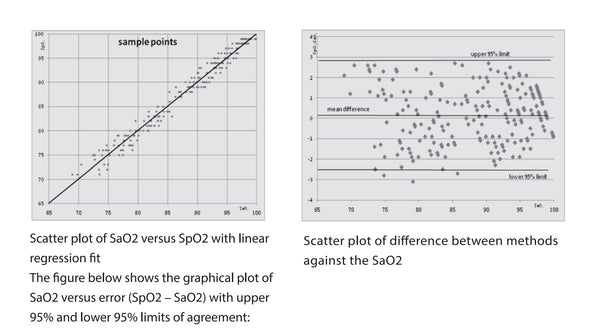
- Pulse Rate Measuring Range: 30/min-250/min
- Pulse Rate Accuracy: 30/min ~ 99/min ±2, 100/min ~ 250/min: ±2%
- Data Update Period: 15s
- Automatic Shut-off: After 8 seconds of no indication on the sensors.
- Operation Environment: 5℃ - 40℃; Humidity <80%; Atmospheric pressure: 700hPa-1060hPa.
- Storage Environment: -20℃ - 55℃; Humidity <95%; Atmospheric pressure: 700hPa-1060hPa.
